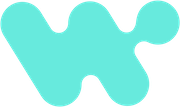Looking for the best integration platform? Check out our comprehensive buyer's guide featuring comparisons, and expert insights to help you make an informed decision. Click here now!
What is integration platform? Here's what you should know
Integration software has become an integral part of any organization's IT infrastructure. With ever-increasing amounts of data being generated and used across multiple systems, companies need robust integration tools to streamline business processes and get the most out of their data.
However, with so many integration platforms available in the market, it can be challenging to know which one to choose. In this buyer's guide, we’ll provide a detailed analysis of the top integration software options available today, so you can choose the right one for your business needs. Whether you're looking for a simple point-to-point integration software or a more complex integration solution, we've got you covered. So, let's dive in and explore the world of integration software!
Software integration examples
Types of software integration refers to a group of technologies that enable wide range of software to work together seamlessly. This type of software is designed to address the issue of disparate systems that cannot communicate with each other, which can lead to inefficiency, duplication of effort, and errors. Integration software simplifies the process of exchanging data between different systems, allowing businesses to streamline their operations and increase productivity.
Here are some common use cases of integration software:
-
Data synchronization - company data is regularly exchanged across different systems to maintain consistency and avoid discrepancies.
-
Workflow automation - repetitive tasks are automated, freeing up time for employees to focus on higher value activities.
-
Customer relationship management - customer data is shared across different systems, resulting in a more comprehensive view of customer interactions and preferences for customer satisfaction.
-
E-commerce - integrating online sales channels with order management and inventory systems.
-
Supply chain management - integrating partner and supplier systems to improve coordination and optimize sourcing and logistics.
Integration platform is used by a wide range of companies, including large enterprises, small and medium-sized businesses, and startups. These companies represent a variety of industries, such as healthcare, finance, manufacturing, and retail. In conclusion, integration software is an essential tool for businesses seeking to improve efficiency and productivity by connecting disparate systems and streamlining their operations.
Benefits of Integration Software
Software integration solutions are becoming an increasingly valuable asset for businesses in the digital age, helping organizations streamline processes and improve efficiency based on business requirements. Put simply, integration software helps connect different systems, applications, and data sources in ways that allow for seamless operation, and businesses stand to gain many benefits from incorporating it into their operations.
Top advantages of integration software:
-
Improved efficiency: Integrating different systems can eliminate the need for manual data entry and minimize errors, allowing employees to focus on other tasks and increasing overall efficiency.
-
Better data quality: Integrating data across systems can reduce discrepancies and errors and ensure that the latest information is available across the organization, ultimately improving decision making.
-
Increased collaboration: Integration software can make it easier for different teams to work together by standardizing and centralizing data, ultimately leading to a more productive and collaborative workforce.
-
Enhanced customer experience: By integrating different customer-facing systems, businesses can provide a more seamless experience to their customers, improving satisfaction and loyalty.
-
Cost savings: By reducing manual labor, minimizing errors, and improving efficiency, integration software can help businesses save money over the long term.
Ultimately, integration software is about creating harmony and unity across a business's operations, helping to break down silos and create a more efficient and effective organization. As businesses face increasing pressure to do more with less, integration software offers a valuable tool to help them achieve these goals and remain competitive in today's digital landscape, 50% of business leaders consider data integration a high priority.
Features of Integration Software
Integration software has become an essential tool for businesses looking to streamline their operations and improve overall efficiency. With so many options available on the market today, it's important to know what features to look for in integration software to support both enterprise plans and growth plans.
Here are some common features to consider:
-
Support for multiple systems
Integration software should be capable of integrating multiple systems, regardless of the software's make or model. This interconnectivity can save businesses considerable time and money.
-
Automation
The automation of data transfer between systems is a critical feature to look for in integration software. It frees up business personnel to focus on other tasks and reduces the potential for data entry errors.
-
Scalability
As companies grow and add more employees and systems, integration software should scale seamlessly to meet those new needs.
-
Real-time updates
Real-time updates allow businesses to respond quickly to changes in data without delay or manual intervention.
-
Capacity for customization
No two businesses are exactly alike, which is why it's necessary for integration software to have customization options that meet specific needs.
-
Reporting analytics
Data collected from integration software can be analyzed and integrated into reports that provide key business insights. Integration software should provide robust reporting capabilities that help businesses make informed decisions.
-
Training and support
Integrating new software can be challenging, which is why it's important to consider products that include complete training and support systems.
-
Data security
Integration software must offer robust data security measures to protect business information from cyber-attacks or other security breaches.
-
Cloud-based technology
Cloud-based software is always up-to-date and eliminates the need for businesses to continually update on-premises software. It also provides real-time access to data and systems from anywhere with an internet connection.
-
Ease of use
The best integration software is intuitive and easy to use, regardless of the user's technical skill level. It should have a user-friendly interface and require minimal training to get up and running.
Considerations of Integration Software
Integrating software is an important process for businesses that want to improve their efficiency, effectiveness and making use of their internal resources. With a wide variety of integration software available, it can be difficult for businesses to choose the right solution.
Here are some factors businesses should consider when purchasing integration software:
-
Compatibility - Make sure the software is compatible with your existing systems. Check if it can integrate with all your applications and platforms, and ensure it can handle the volume of data you need to process.
-
Scalability - Consider how much your business is likely to grow in the coming years, and choose a software that can keep up. You don't want to be stuck with a solution that can only handle a small volume of data, or that will become outdated in a couple of years.
-
Security - Data breaches can be very damaging for businesses, both financially and in terms of reputation. Evaluate the security features of the software you are considering, such as encryption and access controls.
-
User-friendliness - The integration process can be complex, so choose software that is user-friendly and easy to navigate. This will help ensure a smooth integration system and reduce the likelihood of errors.
-
Support - Consider what kind of support the software provider offers. Will they be available to help if you encounter any issues during installation or integration? Do they provide ongoing support and updates?
-
Cost - Lastly, consider the cost of the integration software. Look for a solution that offers good value for money and fits within your budget.
Overall, businesses should give careful consideration to all these factors when selecting integration software. By doing so, they can find a solution that meets their needs, is easy to use, and offers good value for money.
Software Trends for Integration Software
As we move further into the future, the business landscape is becoming more complex and interconnected, making integration software more important than ever. Integration software allows organizations to streamline their operations, range of sources, reduce costs, and improve their overall efficiency. 40% of projects fail because they struggle with merging different data sets and making them work well together.
Here are some of the biggest integration software trends that are set to shape the business world in 2024 and beyond:
Cloud integration
More and more businesses are moving their operations to the cloud, and integration software is no exception. Cloud-based integration tools allow businesses to easily connect their cloud applications and on-premise applications, making it easier to manage their data and operations.
IoT integration
With the rise of the Internet of Things (IoT), businesses are collecting more data than ever before. Integration software can help companies to make sense of this data by connecting disparate systems and enabling them to work together seamlessly.
AI-powered integration
Artificial Intelligence (AI) is transforming the way we do business, and integration software is no exception. With AI-powered integration application, businesses can automate many of their processes, reducing the risk of human error and freeing up resources for other tasks.
Low-code integration
With the increasing demand for hybrid integration, custom software solutions, low-code integration tools have become increasingly popular. These tools allow non-technical users to build integrations without the need for extensive coding knowledge, making integration more accessible to businesses of all sizes.
API-first integration
Application Programming Interfaces (APIs) are becoming more prevalent in the business world, and integration software is following suit. API-first integration system focus on building integrations around a company's APIs, making it easier to build and manage connections between systems.
As we move forward into the future, these integration and software application trends are set to become even more important for businesses. By staying on top of these trends and adopting the latest technologies, companies can stay ahead of the competition and improve their clarity on business requirements and internal systems.
Conclusion
In conclusion, it's important for all businesses to make sure that their IT infrastructure is perfectly aligned so that their digital ecosystem is one that increases productivity and centers their entire identity on employee experience and customer service & satisfaction. Bespoke integration systems can provide accurate Insights, real-time monitoring and many other important additional features that will enhance many businesses output.