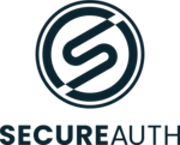Looking for reliable multi-factor authentication (MFA) software to secure your business? Check out our comprehensive MFA software buyer's guide for in-depth reviews, comparisons, and top recommendations.
Are you looking for a reliable way to enhance the security of the business and protect sensitive data? Multi-factor authentication (MFA) software is a must-have for IT pros looking to secure user accounts and prevent unauthorized access.
Cyberattacks increased by 125% in the first half of 2021, so MFA has become an essential part of any security strategy, providing an extra layer of protection that goes beyond just a password.
MFA comes in all shapes and sizes, from hardware tokens to mobile applications, which means choosing the right solution can seem daunting. To help you make an informed decision, we've compiled a comprehensive guide that covers everything you need to know about MFA software. From its benefits and features to tips on how to choose the right solution - we've got you covered.
What is multi-factor authentication software?
Multi-factor authentication requires users to provide multiple forms of identification to gain access to a device or website. This type of software is designed to enhance security by making it more difficult for hackers to gain unauthorized access. MFA software uses a wide range of authentication methods, including passwords, security tokens, biometric data, and phone-based verification. Multi-factor authentication solutions are commonly used in a variety of settings as well as when employees access company systems and applications:
- Online banking: MFA is often required when accessing bank accounts online. This ensures that only authorized users can access accounts and make transactions.
- eCommerce: It's often used when making purchases online to ensure that only authorized users can make transactions.
- Social media: It can be used to protect social media accounts from unauthorized access, preventing hackers from posting fraudulent or damaging content.
- Remote access: User authentication can be used to protect company systems and applications that are located off-site.
- Healthcare: MFA can be used to secure sensitive patient data and ensure only authorized personnel can access confidential information.
Many types of companies use MFA software to increase security and protect sensitive data. This includes financial institutions, government agencies, healthcare providers, and ecommerce companies. By implementing a multi-factor authentication solution, these companies can prevent hackers from gaining access to their systems and protect their customers' confidential information. MFA software is an important security tool for companies and individuals alike. It provides an additional layer of protection against cyberthreats, enabling businesses to increase security and protect their customers' confidential information.
The benefits of multi-factor authentication software
Cybercrime costs are expected to reach $10.5 trillion by 2025. As a result of the increase in threats, businesses are taking a more proactive approach to protecting sensitive data and client information. One of the most effective ways to do this is through the implementation of multi-factor authentication. MFA adds an extra layer of security to the login process by requiring users to provide two or more forms of authentication, such as a password, fingerprint, or security token. This has several benefits, including:
Increased security
MFA makes it significantly more difficult for unauthorized users to gain access to sensitive information, including client data, confidential business information, and financial records. This enhances overall security and reduces the risk of a data breach.
Reduced risk of phishing
MFA helps to defend against phishing attacks, where cyber criminals attempt to trick users into providing login credentials. Since MFA requires two or more forms of authentication, it makes it much more difficult for hackers to gain unauthorized access.
Improved compliance
Many industries are subject to compliance requirements, such as HIPAA or PCI DSS, which require enhanced security measures. MFA software helps businesses meet these requirements and avoid costly fines for non-compliance.
Cost-effective
While it may seem like an additional expense, the implementation of MFA software is actually cost-effective in the long run compared to the potential costs of a data breach, including lost business, legal fees, and reputational damage.
Ease of use
MFA software is easy to use and can be implemented across multiple platforms, including desktops, laptops, and mobile devices. This means that users can quickly and easily access the information they need, while IT professionals are provided with streamlined access management. Multi-factor authentication is an essential tool for businesses looking to protect their sensitive data and maintain compliance with industry regulations. By implementing MFA, businesses can increase security, meet compliance requirements, and reduce costs.
10 types of authentication your MFA solution can provide
MFA software is becoming an increasingly popular solution for businesses looking to enhance their security. It adds an additional layer of security to the traditional username and password login process by requiring the user to provide two or more pieces of evidence to verify their identity. This extra step can significantly reduce the risk of security breaches, data leaks, and unauthorized access. Here are ten types of authentication your MFA solution can provide:
1. Two-factor authentication
MFA software typically requires more than one authentication factor. Two-factor authentication can be any combination such as a password and a security token or biometric data and phone-based verification.
2. Biometric authentication
Biometric authentication involves using unique biological identifiers, such as fingerprints or facial recognition, to verify the identity of the user.
3. Adaptive authentication
Adaptive authentication uses risk-based analysis to determine the level of security needed for each login attempt, making it a flexible and customizable solution.
4. Time-based one-time passwords (TOTP)
TOTPs involve generating a unique password for each login attempt, which is valid for a limited amount of time, making it difficult for attackers to access the system.
5. Push notifications
Some MFA solutions send push notifications to the user's mobile device, which requires the user to approve the login attempt.
6. SMS authentication
SMS authentication involves the use of a one-time password sent via SMS to the user's mobile device.
7. Hardware tokens
Hardware tokens are physical devices that generate a unique password for each login attempt.
8. Smart cards
Smart cards use embedded microchips to store user credentials and can be used to authenticate the user when inserted into a card reader.
9. Certificate-based authentication
Certificate-based authentication involves the use of digital certificates, which verify the identity of the user and can be deployed across multiple devices.
10. Passwordless authentication
Passwordless authentication involves the use of alternative authentication methods, such as biometrics or digital certificates, to eliminate the need for passwords altogether. MFA software offers powerful and versatile solutions for secure authentication. The above types of authentication help to ensure that businesses remain protected against cyberattacks by providing extra layers of security beyond traditional passwords. With the continuous development of MFA technology, it's becoming easier for businesses to adopt sophisticated security measures that keep their information safe from prying eyes.
Key considerations of multi-factor authentication software
In today's digital age, 86% of organizations are affected by successful cyberattacks. Therefore, proper security measures should be a top priority for every business. Multi-factor authentication solutions are an essential tool in protecting sensitive information from cyber threats. However, with so many MFA software options available, choosing the right solution can be challenging.
Ease of use
The software should be easy to set up and manage, especially for businesses without dedicated IT personnel. It should have clear instructions on how to configure different devices or applications, with intuitive interfaces that non-technical staff can follow.
Compatibility with existing infrastructure
Your MFA software should be compatible with all the systems and platforms that are already in place, such as virtual private networks (VPNs) or cloud applications. A reliable MFA solution should integrate smoothly with the existing infrastructure and not cause any disruptions to workflows.
Scalability
As the business grows, so will the number of users who need access to sensitive information. Your multi-factor authentication solution should be able to provide sufficient access management as well as be able to accommodate the growing number of users without any drop in performance. It should also be easy to add new users or remove users who no longer need access.
Cost
The price should be reasonable and reflect the features and benefits of the software. Some MFA software options have per-user fees, while others have a one-time or annual cost. Review the pricing structure and compare it to other similar options to ensure you're getting the best value for money.
The level of security provided
Your MFA software should provide robust protection against unauthorized access attempts, including user impersonation, phishing attacks, and other forms of intrusion. It should also have features that support compliance with relevant data protection standards such as HIPAA, PCI, and GDPR. The right MFA software is critical in safeguarding against cyberthreats and ensuring business continuity. By evaluating factors such as ease of use and compatibility with existing infrastructure, IT pros can select the best MFA software for their needs.
Future trends for multi-factor authentication software
As the threat landscape evolves, MFA will need to provide even greater protection against potential security threats. One of the biggest trends currently being observed is a shift towards cloud-based MFA solutions, as more businesses move away from on-premise infrastructure.
Additionally, multi-factor authentication vendors are integrating more biometric options into their offerings, allowing for more secure and user-friendly authentication methods that no longer require the use of passwords.
It’s also anticipated that as the adoption of MFA continues to grow, we’ll see more business processes being streamlined and automated, thanks to the elimination of repetitive manual authentication tasks.
And with increasingly stringent data protection regulations, it’s expected that the use of MFA in businesses in 2024 and beyond will become a standard, ensuring only legitimate users can access accounts and applications, providing businesses with the necessary level of data protection to stay safe in today's world.