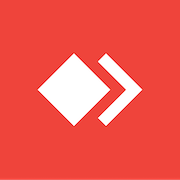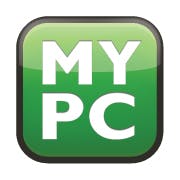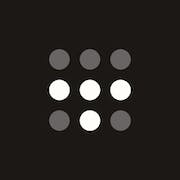Looking for the best remote desktop software? Our comprehensive buyers guide has everything you need to know to make an informed decision. Find your perfect fit today.
If you're looking for a way to access your computer from a different location, improve your remote work game, or streamline IT management, remote desktop software is the perfect solution. This technology has become an essential tool in the modern workforce. TeamViewer Group found that the adoption of remote solutions has in-fact increased by 75% as companies rapidly shifted towards remote working practices. From staying productive while working from home to resolving technical issues without having to be physically present, the tool offers a host of benefits. In recent times, the market has been flooded with different options, making it hard to determine which system is best for you. In this buyer's guide, we will explore the important factors to consider when making a purchase decision, and ultimately help you find the right fit for your needs.
What is remote desktop software?
This is a tool that enables users to connect to a computer in a different location as though they were accessing it from their own desktop. Essentially, a user can control a computer that is physically located elsewhere and use it as if it were their own. The tool is especially useful in today’s business world where remote work and telecommuting are becoming increasingly common.
There are many common use cases for this technology, including:
- Remote working and telecommuting
- Remote access for IT support and maintenance
- Accessing files and programs from a remote location
- Collaborating with remote team members
- Presenting or demonstrating software to clients or colleagues
A wide range of companies and organizations use it to improve business operations and streamline work processes. Some of the types of companies that use this solution include:
- IT and support teams
- Healthcare organizations and medical practices
- Educational institutions
- Finance and banking companies
- Government agencies
- Marketing and advertising agencies
- Small business owners and entrepreneurs
What are the benefits of implementing a remote desktop solution?
It provides businesses with the flexibility to work from anywhere without having to be physically present in the office, which has become increasingly essential in today's world of digitalization. This desktop tool offers numerous benefits which include:
- Increased flexibility: It allows employees to work from anywhere in the world with an internet connection. It grants flexibility to access documents, systems, and applications from remote locations, offering freedom and enabling businesses to expand their reach.
- Efficiency: A remote desktop platform provides employees with a better way to manage their workload. It streamlines work procedures, reduces wastage of time and resources while increasing overall productivity.
- Cost reduction: The benefits of remote desktop technology are not only limited to versatility and efficiency but also cost reduction. Remote work assists businesses in saving money on office space, energy, and other integral expenses that come with maintaining a physical office.
- Improved collaboration: With the help of this remote solution, teams can collaborate on tasks without being physically present in the same location, promoting team bonding and enhancing productivity.
- Enhanced security: It guarantees top-notch security and provides secure remote connections through authentication and encryption, which prevents unauthorized access to documents and systems.
10 key features of remote desktop software
Many organizations and businesses have embraced this innovative technology due to its productivity-enhancing features. Over 50% of businesses anticipate spending more on high-quality remote desktop programs, with the search volume comparing different software rising by over 1500% since recent years. The tool comes with lots of features and here are the 10 common ones that every user should know:
1. Remote access - This feature allows you to access another computer from your own computer, provided both machines are connected to the internet.
2. File sharing - This additional feature allows you to share files and folders between connected devices.
3. Screen sharing - This function allows the remote user to see what is happening on the host computer's screen in real-time.
4. Collaborative work - Users can collaborate with others remotely via screen sharing, video conferencing, and other collaboration tools.
5. Print access - Using a remote desktop app allows the remote user to access printers connected to the host computer set up on a network.
6. Security - It often has security features, including password protection and data encryption.
7. Chat - Some remote desktop software solutions allows users to communicate via instant messaging or chat while remotely connected.
8. Multiple connections - Some can handle multiple connections simultaneously.
9. Remote reboot - It can restart a computer remotely without requiring physical access to the computer.
10. Customization - A remote desktop application often allows you to customize settings according to your needs and preferences.
These advanced features make remote desktop software an invaluable asset for businesses, enabling teams to work seamlessly across vast distances, increasing productivity while saving time and money.
Key considerations when buying a remote desktop tool
It has become increasingly important for companies to have a reliable remote desktop software (RDS) solution. When it comes to purchasing RDS software, there are several factors that businesses should consider to ensure that they get the right product for their specific needs. Lets take a deeper dive into some of the most important considerations.
First and foremost, security should be a top concern. Since remote desktop technology grants access to sensitive files and data, the solution should have built-in security features to prevent unauthorized access, data breaches, or malware attacks. Robust authentication and encryption protocols, like Secure Socket Layer (SSL) or Advanced Encryption Standard (AES), are critical to ensure the safety of data shared between users.
Scalability is another key consideration. Companies should choose a remote desktop package that can accommodate the number of users they have, as well as any future growth without a significant impact on performance. The system should be able to scale up or down on demand depending on business requirements.
Moreover, excellent performance is another important factor. A remote desktop application should be able to stream high-quality video and audio, provide low latency and high frame rates, and operate seamlessly without lag or delays. This is especially important for organizations that require real-time collaboration or video conferencing.
The compatibility of the program with different devices and operating systems is also crucial. Businesses should ensure that it is compatible with various devices their employees use, such as desktop computers, laptops, tablets, and smartphones. Moreover, the system should support multiple operating systems like Windows, Mac, Linux, or Android, so that the employees can connect to it from any device regardless of its operating system.
Lastly, customer support is also a vital factor to consider. The right software should provide 24/7 technical support to assist with any issues that may arise. The support should be responsive, helpful, and swift, and provided by professionals who are knowledgeable and experienced in their field.
Market trends for remote desktop software
Remote desktop technology has been an essential tool for businesses since the rise of remote work, and the industry is always evolving with new and improved range of features. This year and beyond, we can expect to see even more advancements and trends emerging.
One of the biggest trends is the continued focus on security as companies become increasingly aware of potential threats. Software vendors are investing in cutting-edge features such as two-factor authentication, biometric login, and end-to-end encryption to ensure maximum protection.
Another trend is the increasing emphasis on collaboration, which is driving development of tools that makes it easy for remote teams to work together. Extra features such as cloud storage integration, multi-user access, and group chat are becoming standard in remote desktop software.
Lastly, we can expect to see more remote desktop solutions being developed specifically for mobile devices, as remote workers continue to rely on smartphones and tablets to carry out work on-the-go. Overall, the future of this landscape trends looks promising, with companies investing in user-friendly features and cutting-edge security to support the needs of today's remote workforce.
Conclusion
To conclude, by understanding the various features and benefits of these tools, you can make an informed decision that aligns with your goals. Remember, the best remote desktop app is one that not only meets your technical requirements but also integrates smoothly into your daily operations, fostering efficiency and connectivity. Embrace its power to unlock new levels of productivity and flexibility, and stay ahead in an increasingly digital world. By clearly defining your needs and thoroughly evaluating your options, you can choose a solution that not only meets your current requirements but also scales with your organization’s growth.