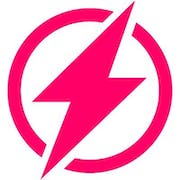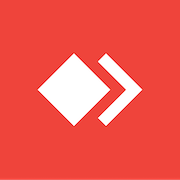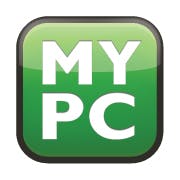Looking for the best remote support software? Our comprehensive buyer's guide covers everything you need to know for you to be able to find your perfect fit.
Remote support software has become a crucial tool for organizations of all sizes. Businesses require a seamless and reliable application for supporting their clients remotely, regardless of their location or device. The app enables support teams to diagnose and troubleshoot issues remotely, reducing operational costs, and improving response times. With many options available on the market, it can be challenging to select the right solution that fits your needs. In this guide, we will examine key features and benefits to help you make an informed decision on selecting the best remote support tool for your business needs.
What is remote support software?
This refers to a set of tools that enable technical teams to provide remote assistance to customers, employees, or partners. Companies use it to solve both hardware and software-related issues from a remote location, saving them the time and cost associated with on-site support. In around 43% of companies with remote support software, more than 50% of their employees use these tools, showing the high demand of this tool. The program allows support teams to take control of a user's desktop or device and troubleshoot any issue in real-time, as if they were working in front of it.
It offers several use cases across industries, including:
- Resolving technical issues quickly and efficiently, eliminating the need for on-site visits.
- Offering product demos and training sessions remotely.
- Increasing productivity and minimizing downtime, by maintaining hardware and software from a central location.
- Enhancing customer support by remotely guiding customers through technical issues.
Remote support software is commonly used in IT services, healthcare, manufacturing, and customer support services. Companies of all sizes, from small startups to large enterprises, can benefit from using one. It can easily integrate with your existing systems and provide your team with the ability to offer better support and maintain high levels of customer satisfaction.
Top benefits of investing in a remote support solution
This remote tool has become an essential component of running businesses that operate remotely or have distributed teams. It enables IT support staff to diagnose and troubleshoot computer systems on remote computers and devices, making it a crucial tool for businesses that rely heavily on technology to operate. Here are its main benefits:
- Increased productivity: Remote support technology enables IT staff to troubleshoot issues on multiple devices simultaneously, reducing their workload and improving the response time for technical issues.
- Cost-effective: With this solution, businesses can reduce the need for on-site IT support and travel, resulting in significant cost savings.
- Improved customer satisfaction: With faster issue resolution and reduced downtime, remote software helps to improve customer satisfaction levels.
- Increased security: It ensures that sensitive business information is kept secure when technical support staff is resolving issues on remote devices.
- Flexibility: The system allows IT staff to work from anywhere, as long as they have an internet connection, making it convenient for businesses with remote teams or multiple office locations.
10 key features of remote support software
In this section, let us highlight 10 common features that you should look out for when selecting a remote support platform.
1. Multi-platform compatibility:
Compatibility across multiple platforms, including Windows, macOS, and Linux, is crucial for remote support software. It allows you to connect with clients and team members using different operating systems.
2. Fast and secure connections:
A reliable tool should ensure fast and secure connections, with end-to-end encryption to protect sensitive data.
3. Unattended access:
The option for unattended access allows you to access devices remotely, even when clients or team members are not available to provide assistance, allowing for efficient issue resolution.
4. File transfer:
File transfer is an essential feature that allows for the transfer of large files without using external resources or compromising data security.
5. Voice and video chat:
This feature allows support personnel to communicate with clients easily, providing real-time support and enhancing the overall customer experience.
6. Mobile support:
With an increasing number of businesses adopting mobile devices, it’s essential to look for a remote support program that works across a variety of mobile platforms, including iOS and Android.
7. Screen sharing:
The ability to share screens between two or more devices is crucial for effective remote support and client collaboration.
8. Scalability:
As your business grows, your need for support software will increase. Hence, it’s crucial to select a software that allows for easy scaling as your business expands.
9. Flexible pricing:
The package should offer different pricing options depending on the features that you require. This will give you flexibility and help you to control costs.
10. Customized branding:
Customized branding helps to improve brand recognition and trust while providing a more personalized client experience.
Key considerations when purchasing a remote support system
When it comes to providing remote technical support, having the right solution can make a huge difference in the success of your business. The increase of employees working remotely from home or offsite locations has made it essential for organizations to have remote support software integrated into their IT systems. Here are some key factors to consider when making a software choice:
1. Ease of use:
The system should be easy to install, use, and manage, so that your team can get started quickly and without any hiccups. The user interface should be intuitive and easy to navigate, with clear and concise instructions.
2. Compatibility:
It should be compatible with a wide range of devices and operating systems. This will ensure that your team can provide support to all users, regardless of their device or platform.
3. Security:
Remote support technology will have access to sensitive data and information whether during the support session or otherwise. The one you choose must offer the highest level of security to protect both your organization and your customers. Encryption of data and multi-factor authentication are essential features to ensure the safety of data.
4. Features:
Different remote solutions will offer different features. Some features that you should look for include the ability to chat with users during the support session, the ability to transfer files, seamless integration with other software, and prompt notifications for any critical issues.
5. Pricing:
The cost of the tool is critical for small businesses. Choose a software that provides value for money, with pricing that makes sense for your budget.
6. Customization:
A remote support application should be customizable to fit the specific needs of your organization. This will enable your team to personalize the support experience to meet your customer’s expectations and preferences.
Industry trends for remote support software
Remote technology has been a key player in the world of hybrid workplaces, and as companies move forward with their return-to-office plans, the trends are shifting to keep up with evolving needs. According to Fact & Factors, the global market for remote support software is expected to reach 5.4 billion USD by 2026.
- One of the most significant trends is a move toward more robust and versatile software solutions that can help support a workforce that may be spread across multiple locations.
- Companies are also looking for more automation and self-service options to help reduce support costs and streamline their support operations.
- Additionally, remote support software is increasingly incorporating AI and machine learning capabilities to help improve the speed and accuracy of support interactions, providing customers and employees with quick resolution and higher satisfaction rates. With these trends in mind, it's clear that this technology will continue to play a critical role in the success of hybrid workplaces this year and beyond.
Conclusion
Choosing the right remote platform is crucial for enhancing productivity, improving customer satisfaction, and ensuring secure and efficient support operations. As remote work and digital interactions continue to grow, investing in robust remote support tools will enable your team to provide seamless assistance, troubleshoot issues promptly, and maintain a high standard of service. Embrace the potential of this powerful tool to transform your support processes and drive success.