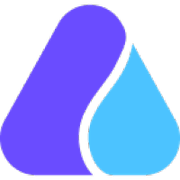Looking for the best webinar software? Our comprehensive buyer's guide will help you learn the features as well as find the perfect fit for your business. Get started now!
If you're in the market for webinar software, you've come to the right place. Webinars are an incredibly effective tool for businesses looking to educate, engage, and convert their audience. They enable you to showcase your expertise, generate leads, and close deals— all from the comfort of your office desk. As remote work continues to gain popularity, and the global pandemic shows no signs of disappearing, the demand for reliable and feature-rich webinar software solutions has surged. But with a wide range of options available in the market, finding the right one can be an overwhelming task. Fortunately, we've done the heavy lifting for you, and in this guide, we'll take a closer look at the leading webinar solutions and help you pick the best one that suits your business needs.
What is a webinar software?
This refers to a specialized tool designed to host webinars, which are online conferences or presentations that allow speakers to convey information to an audience in real-time or recording mode. The software allows a virtual audience to join the event from any location worldwide, only requiring an internet connection to participate. Popularly used by businesses and organizations, it is a powerful tool that provides an engaging and interactive platform, which strengthens customer engagement and promotes interaction between presenters and attendees.
Some of its most common use cases include:
- Online training and education: Considered an effective tool for corporate training, webinars provide an opportunity for businesses to train employees or educate customers on their products or services from anywhere in the world.
- Lead generation and marketing: Companies use webinars to showcase their expertise, introduce new products or services, generate leads, and drive sales.
- Internal communication: Teams in different locations can use this tool to communicate and update each other on projects, exchange ideas, and collaborate effectively.
- Customer support: A webinar tool can be used to provide post-sales support, product demonstrations, and troubleshooting, ultimately improving customer satisfaction levels.
- Large-scale events: Organizations use webinar technology for large-scale events, such as virtual conferences, festivals, and workshops.
- Thought leadership and branding: The software provide an excellent opportunity for businesses to highlight their brand and expertise by presenting informative and engaging content.
Webinar software is popularly used by businesses of all sizes, ranging from small businesses to large corporations, government agencies, and nonprofit organizations. Around 6 in every 10 business owners now use webinars. Typical industries that utilize it include banks, healthcare providers, tech, e-commerce, retail, and education.
What are the benefits of utilizing a webinar solution?
Whether you are a small startup or a large corporation, investing in a webinar program can bring numerous benefits to your organization. Here are some of the main benefits of implementing one:
- Increase brand awareness and engagement: Webinars are a great way to showcase your expertise and interact with your target audience. By hosting these, you can increase brand awareness and build brand credibility, which ultimately leads to increased engagement and loyalty.
- Reach a wider audience: They allow you to connect with people from all over the world, regardless of geographical location. This means that you can expand your reach and attract a wider audience, which can ultimately lead to more leads, conversion and revenue.
- Generate leads and sales: The webinars can be used as a powerful lead generation tool, as they allow you to capture contact information of attendees and follow up with them afterward. By offering valuable information and solutions to common problems, webinars can also help to create a sales funnel that ultimately converts leads into paying customers.
- Cost-effective alternative to physical events: Webinars are a cost-effective alternative to physical events and conferences, as they eliminate the need for travel and accommodation expenses. This makes it an attractive option for businesses that want to connect with their audience without breaking the bank.
- Flexibility and convenience: They also offer great flexibility and convenience, as attendees can join from anywhere at any time. This makes it easier for busy professionals who cannot attend physical events to connect with your brand and stay informed about your products and services.
Businesses that invest in webinar technology can unlock a wealth of benefits that can have a significant impact on their growth and success.
10 key features of webinar software
These platforms provide a wide range of powerful features that make it easy for companies to share their thoughts, ideas, and products with their audience remotely. This section will highlight and list up to 10 common features of this tool that you can expect to find.
1. Interactive tools
Most webinar software comes with interactive tools that enable hosts to engage with their audience, such as live chat, polls, and Q&A sessions.
2. Video conferencing
The video conferencing feature allows participants to see and hear the hosts, making it more personalized and making attendees feel like they are in the same room.
3. Screen sharing
This function enables hosts to share their screen to display and highlight their presentation or product.
4. Recording
This advanced feature is a boon to attendees who couldn't make it to the live webinar. They can watch the recorded one later, making it flexible for attendees to attend the session as per their convenience.
5. Integration with other tools
Many webinar platforms integrate easily with other tools such as email and CRM services, making it effortless for businesses to capture leads and follow up after the webinar.
6. Analytics
The application provides a summary of the webinar, such as attendance rates, engagement stats, and other metrics. This information helps hosts to optimize their future webinars.
7. Custom branding
Custom branding tool allows businesses to create custom templates or layouts for their webinars or live events, ensuring that they reflect their branding.
8. Registration
The registration feature is an essential feature that helps hosts to capture important details such as name, email address, phone number, etc. It also allows hosts to limit the number of attendees or have specific prerequisites and set RSVP limits.
9. Security & privacy controls -
A webinar application includes security features like passwords, usernames, and encrypted communication to ensure the privacy and security of participants.
10. Reliable and stable connectivity
Most modern webinar software platforms have built-in redundancies and reliability features that ensure the connection is not lost during the event. This ensures that the event is completed successfully without any disruptions.
Things to consider when implementing a webinar system
Webinar apps provide a platform to connect with clients, generate leads, and promote your brand. The Content Marketing Institute found that 58% of B2B marketers use webinars as promotional tools. With so many solutions available, businesses must select the one that fits their specific needs. Here are some factors that businesses should consider:
1. Features
The software should have key features that align with your business goals. For instance, if you want to generate leads, your tool should have an option to capture email addresses. On the other hand, if you're conducting a training session, it must have tools to share presentations, videos, and docs.
2. Customizability
Customizability is also a crucial consideration. The program must allow you to personalize the webinar experience, from the registration page to the thank-you page. Customization options ensure that you can align the webinar with your brand and make it stand out.
3. Ease of use
Webinar technology must have a user-friendly interface that streamlines your workflow. If it has a steep learning curve, it can take up valuable time and reduce efficiency. Ensure that the solution you select is intuitive and straightforward for both you and your attendees.
4. Integration
A webinar application works best when integrated with other business systems, such as CRMs, email marketing solutions, and analytics software. Ensure that the one you choose has integration capabilities that align with your business needs.
5. Cost
The cost is a crucial factor to look into when purchasing this system. Ensure that it aligns with your budget and that any additional features are worth the extra investment. Also, consider the number of attendees the platform can hold as some may have additional fees.
6. Customer support
Webinars are an essential tool for your business, and any downtime can affect your bottom line. Ensure that the webinar software has excellent customer support that can resolve any issues promptly.
Evaluating the solution based on the factors mentioned above can help you make the right decision. Careful consideration of these factors can save costs, increase audience participation, and improve the overall effectiveness of your webinars.
Industry trends for webinar software
Webinars have become an integral part of marketing and communication strategies for businesses across the globe. The year 2024 and beyond bring exciting new trends in the ever-evolving world of webinar software. Here are some of the biggest trends to keep an eye on:
- Artificial intelligence: AI-powered webinar software is gaining momentum. This technology can analyze big data, identify patterns, and predict user behavior to deliver better webinar experiences.
- Interactive features: Interactive features such as polls, quizzes, and live chats are increasingly becoming essential components too. They enhance engagement, boost participation, and provide insights into attendee preferences.
- Mobile optimized: Mobile optimization has become a critical factor in the webinar technology space. With the number of mobile users surpassing desktop users, it's important to have a mobile-friendly interface to reach a wider audience.
- Customization: Customization allows personalization which enables engaging webinars. With the use of advanced technologies, businesses can customize the look and feel of their webinars, from the logo to the background.
Conclusion
In a nutshell, effective webinar planning and execution are crucial for the success of virtual events.. Whether you are hosting a large-scale conference, a training session, or a product demonstration, the right solution can elevate your event, making it more engaging and impactful. The future of webinar software is very promising, with ongoing innovations aimed at improving user experience and expanding functionalities. As these platforms continue to evolve, businesses and educators and other professionals will have access to even more sophisticated tools for hosting seamless and interactive virtual events. By staying informed about these trends and leveraging the best features available, you can ensure that your webinars are both professional and effective. Embrace the technology, and let it take your virtual engagements to the next level.