Dedicated Servers Vs. Cloud Storage: What’s the Difference?
The thing to remember when talking about the choices between dedicated and hosted servers is that one of the key issues in question is the access to, and control, you have over your data.
For example, Cloud storage solutions such as Google Drive, Dropbox, or iCloud function by uploading your data from dedicated servers to remote servers controlled by the company in question. Usually, there is a limit to the amount of free space provided, and additional space can be purchased for a monthly fee.
A dedicated server allows you to have full control over your data and resources and can be particularly suitable for large businesses which require a very high standard of data security. However, you will be responsible for the management and maintenance of the server hardware and its related infrastructure.
Meanwhile, if you invest in a cloud server for your business, you still have control over the services and space used but without the liability of hardware maintenance. Most cloud hosting providers allow you to choose the configuration of your server according to your needs, and to scale these features up and down as your business evolves. This is great for organizations with fluctuating needs, and for startups with plans to expand.
Is Cloud Storage Enough?
Remote storage enables you to access your files on the move, from multiple devices, and to share them with relevant contacts and employees as needed. In addition, as all your data is backed up remotely, your files are protected in the event of a disaster, and remain accessible, even if you cannot access your place of work.
This peace of mind is the reason many businesses are being converted to Cloud storage solutions, especially as these services allow greater workforce flexibility, and are typically cheaper than traditional server management. So if you are tempted by the Cloud purely for the purposes of remote storage then these services, used in tandem with your existing infrastructure, could be a good choice for your business.
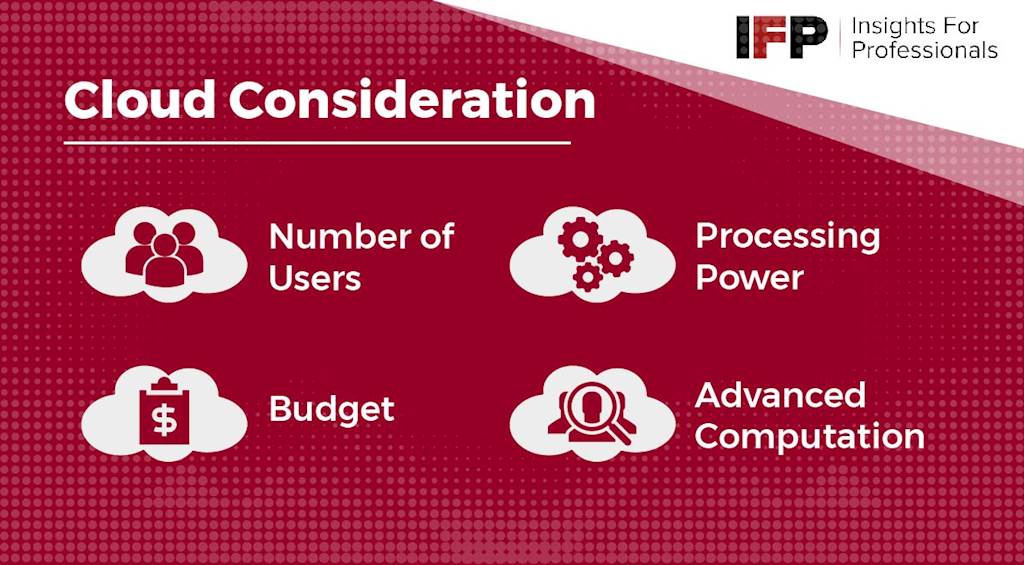
Do Your Research
The first step in determining the best option for you is to identify the specific needs of your business:
- How many users will have access to the server?
- How much processing power will you require?
- Do you need the capacity for advanced or intensive computation?
- What's your budget?
Depending on the scale of your business, a dedicated server may not be an option, simply due to the costs of infrastructure and maintenance. One of the most prohibitive factors of using a dedicated server is its initial cost in comparison to cloud-based alternatives. Purchasing the required hardware and software, in addition to the basic costs of server installation, management, and access control can soon add up.
Whichever service you choose, it is always important to fully explore your options. Remote storage applications sport a dizzying array of different features and pricing structures. In addition, not all services are supported across every platform. For example, Dropbox is one of the few to have a client for Linux & Blackberry alongside other more mainstream operating systems.
Future-Proofing and Flexibility
With these details in hand, you can pursue quotes for the type of server that will fulfil your needs. With a dedicated server, you need to be sure that you have taken into account the potential for future growth, to avoid placing the server under unnecessary strain. If you underestimate your requirements, your whole business could come to a standstill until you either scale back your usage or invest in expanded infrastructure.
On the other hand, a Cloud-based server is more flexible. Your hosting provider can discuss a package that is tailored to your needs and may be able to help you set out a plan for your expected growth. The key advantage here is that changes in capacity can be made almost immediately, while doing the same thing for a dedicated server may take days, or even weeks.
The Question of Security
Whenever the debate about Cloud computing comes up, the primary concern for most undecided individuals is the matter of security. After all, while being able to access files from anywhere, on any device, is particularly useful, what happens if a device falls into the wrong hands while connected to your system?
Of course, there are numerous countermeasures that can be put in place to combat these eventualities. This includes the introduction of comprehensive employee contracts regarding the responsible use of Cloud systems and data accessed via these services. Time-sensitive passwords, session timeouts, and IP restrictions will also help to ensure that your data remains safe.
Nevertheless, while the security concerns for a dedicated server are different, they are just as valid. Having an onsite server means you will need to restrict physical access and determine who has such access, and why. This includes keeping track of all existing keys and monitoring access during server maintenance and routine checks.
Your server may also be vulnerable to hackers, and other digital threats. While this is also the case with Cloud-based servers, you should have access to managed services which can oversee the digital security of your server on your behalf.
A Hybrid System
While the Cloud has huge potential for most business applications, the power and reliability of dedicated hardware still has its place. This is where hybrid systems come in. If you have existing dedicated servers, or you feel that there are aspects of your business that would benefit from a dedicated infrastructure, you can still take advantage of Cloud services.
One option is the creation of virtual workspaces so employees can work remotely, or access files from various devices on- and off-site. Access to a Cloud server can also be used to boost the processing power available to your business, without having to concern yourself with integrating additional hardware. This can be particularly helpful for those businesses which wish to retain a dedicated server, but also favor the flexibility offered by a hosted service.
The Final Verdict
Ultimately, there is no hard and fast rule when it comes to choosing between dedicated servers and the Cloud. You need to weigh up the needs of your business against the associated costs, and take care to consider how your business may grow and change in the future.
For many, the Cloud is a good place to start. As you can adjust the package to suit your needs and you have the option of incorporating dedicated hardware in the future if you require it. Alternatively, if you find that the Cloud does enough by itself, then you can simply increase your package in line with your needs, and focus on reinforcing the success of your growing business.
Access the latest business knowledge in IT
Get Access






Comments
Join the conversation...