During the course of your video marketing journey, you’ll likely have had your fair share of idea shortfalls. And for every digital marketer well-versed in content creation, it’s a perfectly natural occurrence. When you’ve run out of fresh video content ideas to broadcast on your social media platforms, what do you do?
If there’s nothing uneventful going on - no big reveal events, no remarkable projects, and just the usual everyday, where else are you going to scrape fresh and new ideas for your creations?
Fortunately, recycling video content isn’t a crime. Running out of native video ideas for social media simply means that it’s time to repurpose content for your video marketing strategy.
Why should you bother to repurpose your video content?
When it comes to videos, people are quick to blame the content itself for failing to be interesting enough to hold the audience's attention. And for this reason, repurposing can seem useless.
However, video is set to prove you wrong. On the contrary, it's quite simple to reinvent videos. You can do it with the right amount of planning and a thoughtful approach.
A single video story can be told in dozens of ways by finding new angles or discussions to focus on.
There are actually several benefits you can get as you repurpose content for social media.
More video views
YouTube is a popular video platform, but even with the right YouTube SEO in place; not everybody will have the patience to watch it all the way through, even when it’s shared on social media.
Updating and refreshing outdated content
Just as you update your blog posts to match the current trends, you can always go back to your old tutorial videos for ideas and reshoot it for a better and updated version.
Reaching a wider audience
Don’t wait for your audience to find your videos. Bring the content to their virtual doorstep.
Reinforce your messaging
According to the Marketing Rule of 7, an average person must hear your message at least seven times for it to truly sink in. And creating pieces of content that reinforce that message helps your brand awareness grow faster.
Boosts your SEO
Creating content around similar sets of topics let you target specific keyword phrases. As a result, you give search engines a better chance of indexing your content.
How to repurpose your video content
It's no secret that content marketing has gotten complicated over the years. The number of platforms that we have to be present on has increased. By consequence, the type of content that needs to be created has also multiplied in number. Visual content - especially video - has skyrocketed.
Combine these two and the pressure cooker is now complete. As marketers, we're bound to constantly tweak what we have and keep up with our designated upload and publishing schedules but when it comes to repurposing video content, there are a few shortcuts:
1. Create videos out of your top-ranking blog posts - if you haven’t already
If you've been keeping blog posts and video content creation separate, perhaps it's time to start combining the two. If you've been writing blogs for a long time, it’s likely you have a lot of content buried in your archives (I'm talking about your very first blog posts).
At first glance, you might assume turning blog content into video is a time-consuming job, but it actually isn't.
Depending on the type of blog post, you can decide on what kind of video content to produce to go along with it. You can take these old blog posts and revive them for updated information. You can also turn them into contemporary videos meant for re-communicating their respective message to your new audiences.
2. Take your webinars and create shorter video clips from them
As you probably know, webinars are web-based video conferences, often occurring in real-time. So, simply speaking, when it's over -- it's over. But for the sake of your audience, you can take your stock videos of the key information, and divide them into shorter bite-sized clips. Not only is this better in helping them retain more of the information but it can be used to encourage others to attend a webinar in the future.
This is an especially beneficial tactic if you're planning to broadcast the bite-sized clips on social media.
People are on their social media accounts to be entertained. And it's highly unlikely that you'll hold their attention for a full 15 minutes. Editing these videos into one-minute or two-minute clips is much better for consumption.
This way, you can promote each video short as an ongoing series on your social channels. You can even re-edit them to include CTAs at the end which will lead your social media viewers to your landing page or YouTube channel.
Also, in forming a video series from initially longer videos, you can build expectation among your interested audience.
Here are several ideas you can use to inspire your own upcoming video series:
- A series of webinar clips for breaking down business tips or important concepts relevant to your industry.
- Do an expert round-up. It's good for building credibility and authority at the same time, while developing healthy relationships through collaborations.
- Interviewing a set of preselected customers to gather honest real-time feedback.
- FAQs or Q&A videos that feature your customers and your employees.
3. Distribute your video differently
If you have a long-form - very detailed - video on YouTube that didn’t perform as well as you would have wanted it to, rest assured that the issue isn't in the video content itself. It's probably because of the platform. For this reason, it's incredibly important to understand your target audience and precisely predict on which channel they would prefer to see the videos.
Experts advise outfitting your videos to the distribution channel, and this can mean tailoring the length:
- YouTube is ideal for long-form content
- Instagram's maximum video length is 1 minute
- Twitter permits 140-second long videos
- Facebook allows up to a 1.75 GB video file and 45-minutes video run time
4. Consider transcribing your videos
Take a moment to think about why experts advise you to do your YouTube SEO when you upload content on your channel. It's because Google's bots can’t index visual information - yet.
And that's why including a textual transcription of your video is a great idea. In doing so, you can incorporate SEO elements that would have otherwise been difficult to do with just plain videos. By including a transcript, you provide search engine bots something to crawl. This increases your odds of being paired with other relevant search queries.
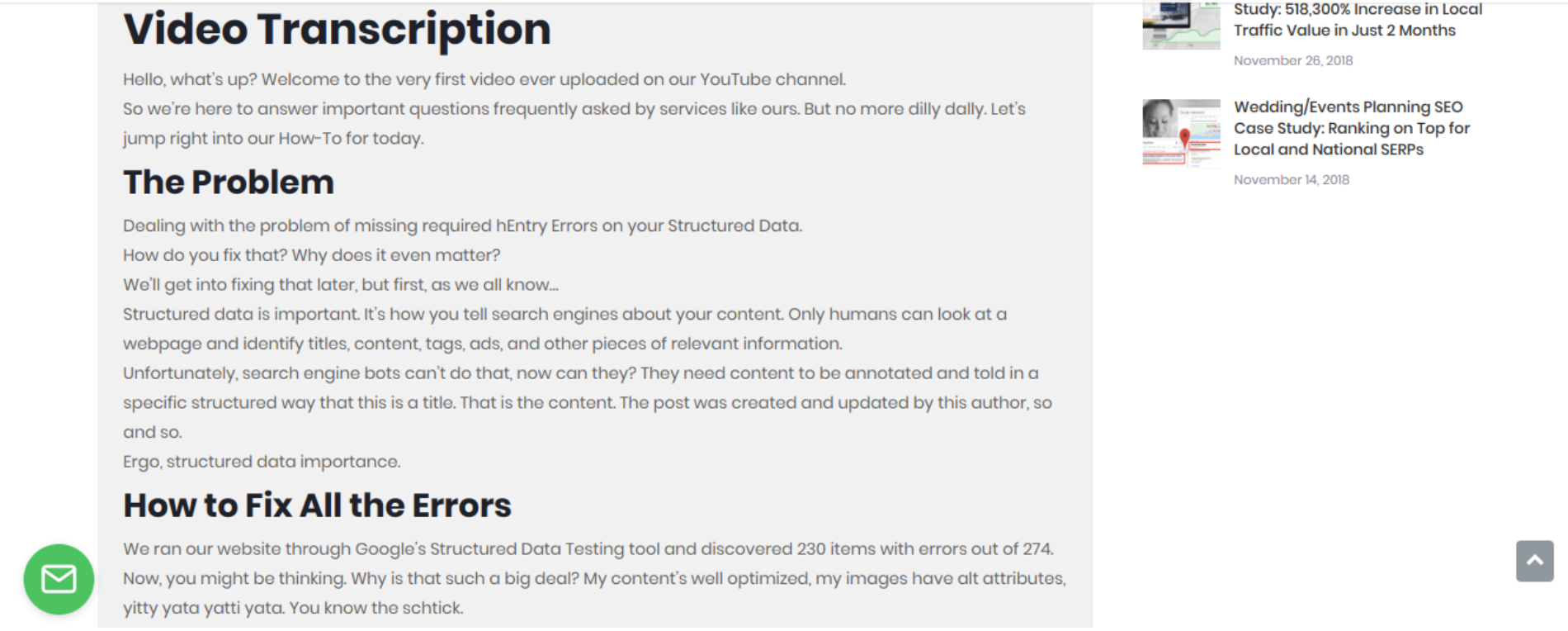
As always, remember to outfit the accompanying texts with the social media platform you're planning to publish it to.
5. Produce teasers that point to your longer videos
Rest assured, creating native videos for social media is a great idea. You can use your social media platforms to create mini-videos (that you can dub as teasers or trailers) to build awareness from there.
A perfect example of this is how Netflix markets their upcoming series. I can't count the number of times I've seen Netflix teasers appear on my social media feed.
Aside from catching the interest of your target audience on your respective social media channels, these mini-videos also point the way to the main attraction.
A special tip is to drum up as much interest for your mini-videos. Viewers who are informed, entertained, and tickled enough by these shorter videos have a tendency to move on to the main video hosted on another platform.
The takeaway
There's no use sitting in a slump, racking your mind endlessly for fresh ideas. Whilst you’re waiting for the perfect idea to drop, there are tons of other videos you can produce from the content you already have.
It's all a matter of finding ways to repurpose your content specifically for video marketing. Think about:
- Creating videos from your top-ranking blog posts
- Taking webinars and chopping them up into bite-sized video clips
- Trying a different method of video distribution
- Transcribing your videos
- Producing teasers to point to your long-form videos
Luckily for all of us, video is one of the best forms of content to constantly reshape and reinvent to serve a different purpose. You can get creative with it in so many ways.
And what's more, you can take each newly written or newly produced video content to target a different audience, improve your search engine rankings, or increase your channel distribution.
Access the latest business knowledge in Marketing
Get Access




Comments
Join the conversation...